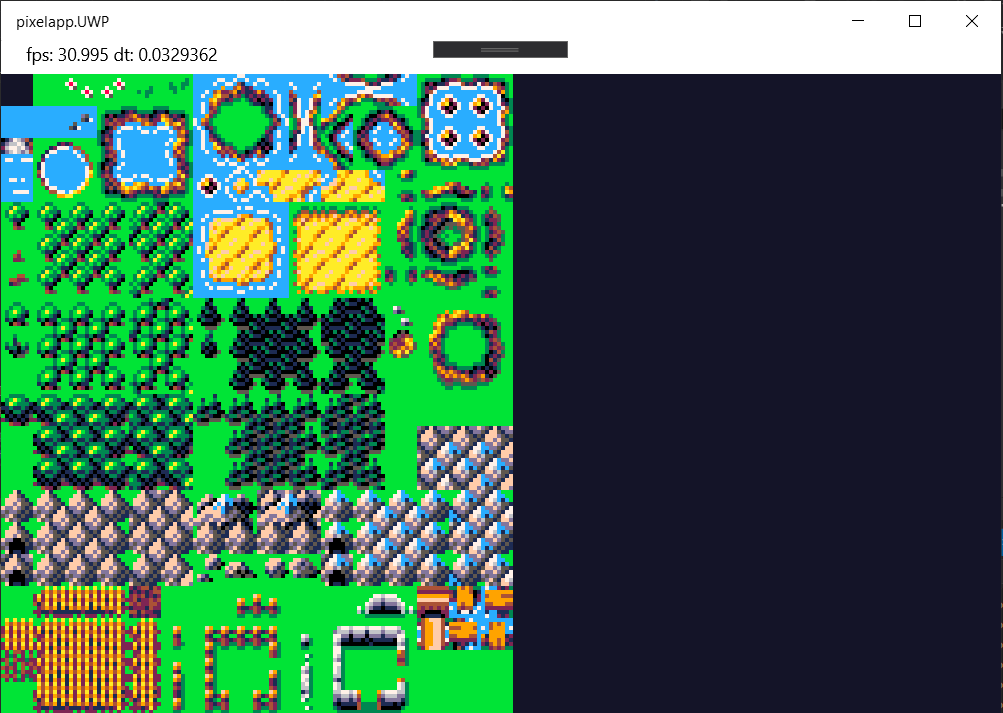Rendering 2D tiles from a tileset in a SkiaSharp game
In this part we are investigating rendering images or pictures from file and finally we will create a tile renderer. The tileset that is being rendered is from Aleksandr Makarov at itch.io.
- The first step is to add the tiles png file to the solution.
- Create a folder called Media and add the png file to it.
- Right click the folder and select Add existing item. Make sure the file extension is set to any file type *.
- Then change the Build Action to
Embedded resource to make sure the image can be loaded from within the executable or package
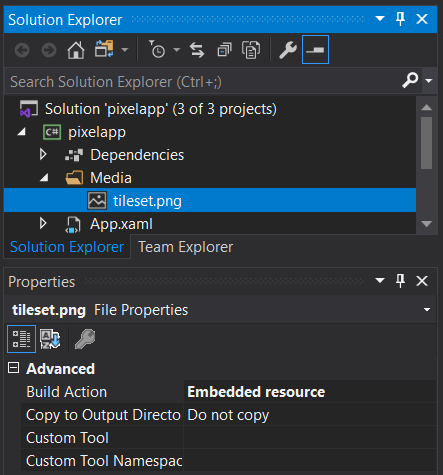
The PixelApplication class init method loads the bitmap / image from the embedded resource. The bitmap is rendered using the canvas DrawBitmap method.
This accepts a reference to the bitmap and a target rect, which determines the position and the size of the bitmap. In this case it is rendered at 4 times the original size.
public class PixelApplication
{
private double width;
private double height;
SKBitmap tilesBitmap;
SKRect targetRect = new SKRect(0, 0, 4*128, 4*192);
public void Init(double w, double h)
{
width = w;
height = h;
// https://iknowkingrabbit.itch.io/mas-grass-land
string resourceID = "pixelapp.Media.tileset.png";
// https://docs.microsoft.com/en-us/xamarin/xamarin-forms/user-interface/graphics/skiasharp/basics/bitmaps
Assembly assembly = GetType().GetTypeInfo().Assembly;
using (Stream stream = assembly.GetManifestResourceStream(resourceID))
{
tilesBitmap = SKBitmap.Decode(stream);
}
}
public void Render(SKCanvas canvas, double updateDelta)
{
canvas.Clear(_fillColor);
// Render the complete tileset as a bitmap
canvas.DrawBitmap(tilesBitmap, targetRect);
}
}
After this tutorial when the application starts you should see the tileset rendered. In the next part we will draw one tile of this set on the screen.